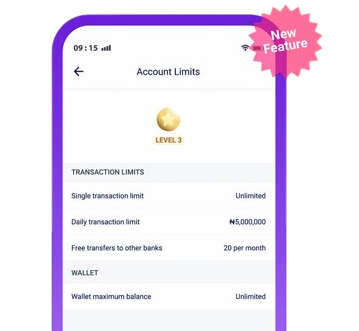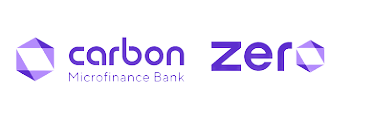
Step 1

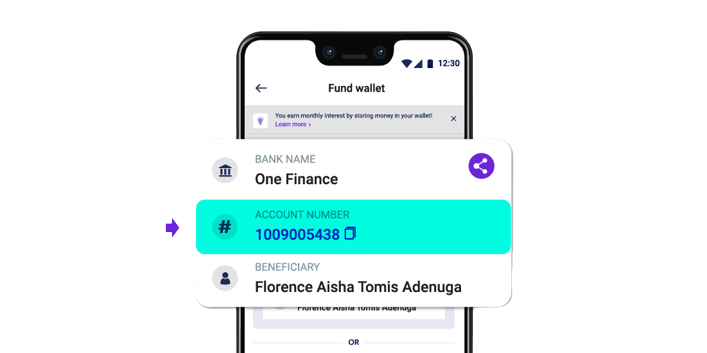
Step 2
Sign up with Carbon
and request a Carbon debit card
(fund your Carbon account to pay for the card).
and request a Carbon debit card
(fund your Carbon account to pay for the card).
Step 3
Once you receive your card,
activate the card.
activate the card.
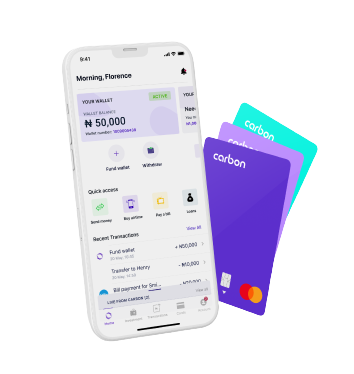
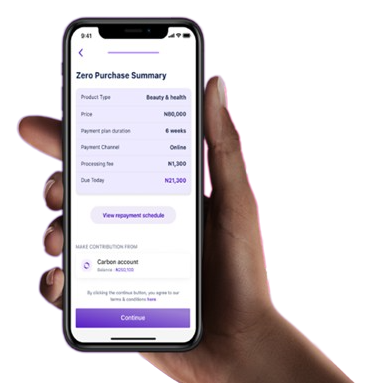
Step 4
Inside your Carbon App tap
on “𝗖𝗮𝗿𝗯𝗼𝗻 𝗭𝗲𝗿𝗼” or “𝗦𝗽𝗹𝗶𝘁 𝗣𝘂𝗿𝗰𝗵𝗮𝘀𝗲”
on “𝗖𝗮𝗿𝗯𝗼𝗻 𝗭𝗲𝗿𝗼” or “𝗦𝗽𝗹𝗶𝘁 𝗣𝘂𝗿𝗰𝗵𝗮𝘀𝗲”
Step 5
Click on “𝗜𝗺𝗽𝗿𝗼𝘃𝗲 𝘀𝗽𝗲𝗻𝗱𝗶𝗻𝗴 𝗹𝗶𝗺𝗶𝘁”
Fill in the required information.
After getting a spending limit,
proceed to click the button below
Fill in the required information.
After getting a spending limit,
proceed to click the button below