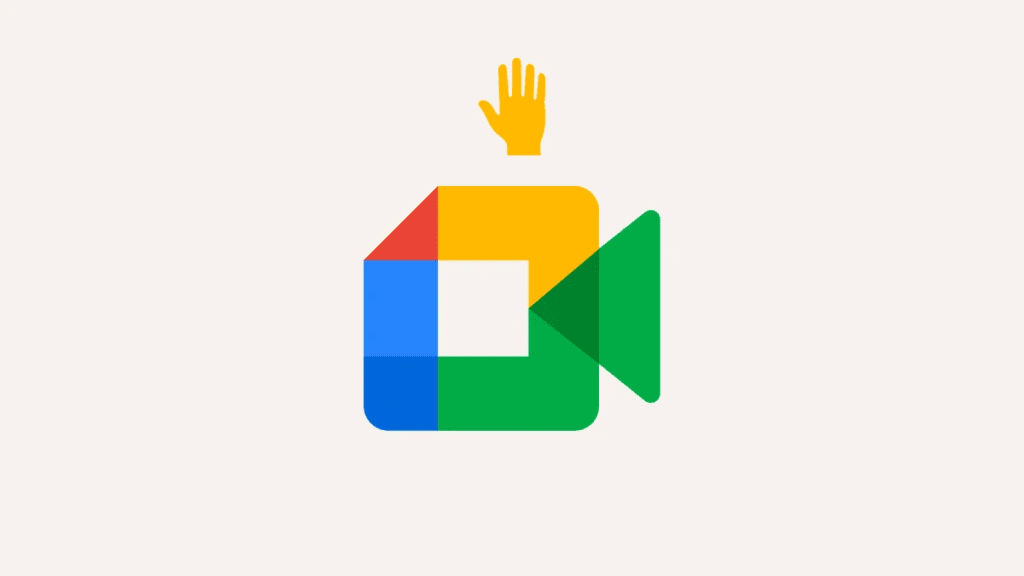Google Meet, the popular video conferencing platform, has recently introduced a new feature that allows users to raise their hand virtually during meetings.
The hand gesture detection feature on Google Meet utilizes advanced AI algorithms to recognize when a user physically raises their hand during a video call. When the feature detects a raised hand, it triggers the hand raise icon, notifying other participants that the user has a question or wants to contribute to the discussion.

According to Google, the hand gesture detection feature is only activated when the user’s hand is visible to the camera and is away from their face and body. This ensures that accidental gestures are not misinterpreted as hand raises. Users may need to keep their hand raised for a few seconds until the gesture detection is triggered.
To enable the hand gesture detection feature, users can navigate to the settings in Google Meet. However, it is important to note that the feature is turned off by default. This prevents the hand raise icon from appearing every time a user moves their hands while speaking. Additionally, the feature is automatically disabled for active speakers to avoid unnecessary distractions during the meeting.
SEE HERE: Get your favorite Tech devices at the best prices.
Potential Benefits of the Hand Gesture Detection Feature
The introduction of the hand gesture detection feature on Google Meet brings a range of potential benefits for users. Let’s explore some of the scenarios where this feature can be particularly useful:
Improved Engagement in Meetings:
Raising a hand is a common way to indicate that you have a question or want to contribute to a discussion. With the hand gesture detection feature, participants can easily signal their intention without interrupting the flow of the meeting. This encourages active participation and ensures that everyone gets a chance to speak.
Hands-Free Interaction:
The hand gesture detection feature eliminates the need for physical interaction with the computer mouse or touchpad. This is particularly useful when users are away from their desk or have their hands occupied with other tasks. By simply raising their hand, users can grab the attention of the host or moderator.
Hygiene Considerations:
Another advantage of the hand gesture detection feature is that it eliminates the need for physical contact with the computer. For example, if participants are eating or have dirty hands, they can still actively engage in the meeting without compromising hygiene.
Other Recent Updates on Google Meet
The hand gesture detection feature is not the only recent update on Google Meet. In a continuous effort to enhance user experience, Google has introduced several other features and improvements. Let’s take a look at some of these updates:
Portrait Touch-Up Mode: Google Meet now offers a portrait touch-up mode that enables users to apply various cosmetic effects to their video feed. This includes complexion smoothing, under-eye lightening, and eye whitening effects. The portrait touch-up mode enhances the appearance of users during video calls, providing a more polished and professional look.
Layout Customization: Google Meet has introduced new layout customization options, allowing users to personalize their video conferencing experience. Participants can now choose between different grid views, including a tiled layout or a spotlight view that focuses on the active speaker. This flexibility enhances visual clarity and makes it easier to follow the conversation.
Noise Cancellation: To minimize background distractions during meetings, Google Meet has incorporated a noise cancellation feature. This AI-powered technology filters out unwanted noises, such as keyboard typing or background conversations, providing a more focused and productive meeting environment.
Conclusion
As virtual communication becomes increasingly prevalent, it is crucial for platforms like Google Meet to adapt and innovate. By incorporating advanced AI technologies and introducing user-friendly features, Google Meet continues to be a leading choice for remote collaboration and communication. With the hand gesture detection feature and other recent updates, Google Meet is poised to facilitate seamless and effective virtual meetings for individuals and businesses alike.
So, next time you’re in a Google Meet, give the hand gesture detection feature a try and experience the convenience and efficiency it brings to your virtual meetings.