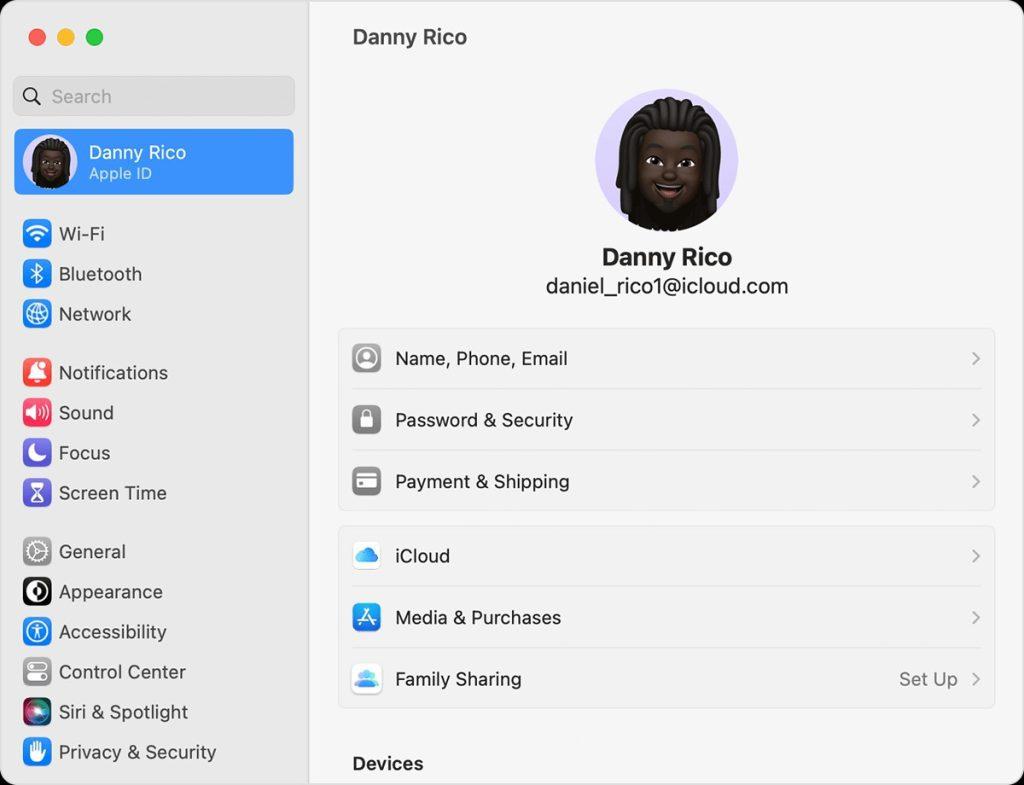Welcome to an exciting new era of enhanced digital security for Apple users! We are thrilled to announce the arrival of Apple’s latest feature designed to revolutionize password sharing within families. Say goodbye to insecure methods and hello to a seamless and secure way of sharing passwords among your loved ones. In this blog, we will walk you through the ins and outs of this game-changing update, ensuring you have the best customer experience and satisfaction.
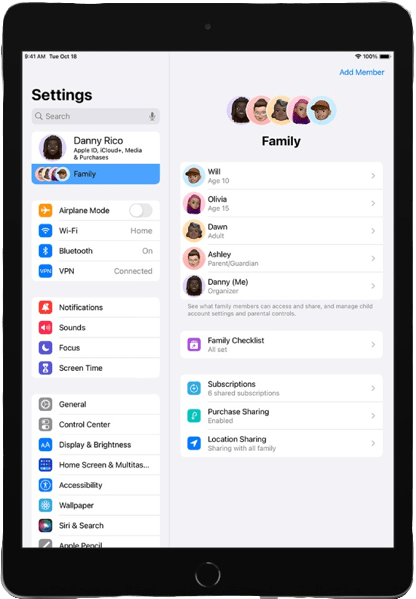
The Importance of Secure Password Sharing
In today’s digital landscape, where online accounts have become the gatekeepers to our personal information, ensuring robust password security is paramount. However, managing multiple passwords across various platforms can be a daunting task, especially for families sharing a range of accounts. Recognizing this challenge, Apple has developed a groundbreaking solution that simplifies and strengthens password sharing while maintaining the highest level of security.
Introducing Apple’s Secure Password Sharing
Apple’s new feature allows family members to securely share passwords within their trusted circle, ensuring a streamlined and convenient experience. By leveraging Apple’s advanced encryption and security protocols, you can confidently share passwords without compromising sensitive information. Let’s delve into the key aspects of this innovative functionality.
How It Works
The process of sharing passwords with your family has never been easier. With a few simple steps, you can grant access to specific accounts while maintaining complete control over your personal information. Here’s a user-friendly breakdown of the process:
- Setting up Family Sharing: To get started, ensure that your family members are part of your Family Sharing group on iCloud. This allows you to establish a secure network within which you can share passwords.
- Adding Passwords: Open the Passwords section in your iCloud settings, where you can add, store, and manage your passwords. To share a password, select the desired account and click on the “Share Password” option.
- Verification and Confirmation: Once you’ve initiated the sharing process, your family member will receive a notification on their device. To confirm their identity, they must authenticate using Face ID, Touch ID, or their device passcode.
- Seamless Access: After verification, your trusted family member will seamlessly receive the password and gain instant access to the shared account. This eliminates the need for insecure methods like writing down or verbally sharing passwords.
Enhanced Security Measures
Apple has implemented several robust security measures to ensure your data remains private and protected throughout the password sharing process. Let’s explore these key security features:
- End-to-End Encryption: All password data is encrypted using Apple’s industry-leading encryption algorithms, providing an additional layer of security during transmission and storage.
- Authentication Protocol: Family members must authenticate their identity using biometric features or device passcodes, guaranteeing that only authorized individuals can access the shared passwords.
- Access Control: As the account owner, you retain full control over the shared passwords. You can easily revoke access or remove shared accounts at any time, further safeguarding your digital assets.
Tips for Optimal Password Security
While Apple’s secure password sharing feature offers tremendous convenience and protection, it’s crucial to maintain good password hygiene. Here are some tips to ensure optimal password security within your family:
- Strong Passwords: Encourage family members to create strong, unique passwords for each account they use. Utilize Apple’s built-in password generator to generate secure passwords effortlessly.
- Regular Password Updates: Regularly update passwords for shared accounts to mitigate the risk of unauthorized access. Apple’s password manager can help you keep track of password changes and suggest strong alternatives.
- Two-Factor Authentication (2FA): Enable 2FA wherever possible to provide an additional layer of security
. This adds an extra step during login, ensuring that even if a password is compromised, an attacker would still need the second factor to gain access.
With Apple’s new secure password sharing feature, you can now simplify the process of sharing passwords within your family while maintaining the highest level of security. By following the steps outlined in this blog, you’ll ensure a seamless and user-friendly experience, enhancing customer satisfaction and peace of mind. Embrace the future of password sharing and protect your digital world with Apple’s cutting-edge technology.