Are you ready to take your iPhone experience to the next level? With the release of iOS 17, Apple has introduced a plethora of exciting new features that will enhance the way you use your device. From StandBy mode to Custom Message Stickers, there’s something for everyone.
Table of Contents
- Introduction
- Contact Posters: Showcasing Your Contacts in Style
- AirDrop Gets Easier to Use with NameDrop
- StandBy Mode: Transforming Your iPhone into a Mini Hub
- The new Journal app
- Live Voicemail: Transcribing Messages in Real Time
- FaceTime Messages
- Messages Check In: Simplifying Location Sharing
- Messages Get an Upgrade: From Transcriptions to Stickers
- Autocorrect Improvements
- Additional Features of iOS 17
Introduction
iOS 17, the latest software update from Apple, brings a host of new features and improvements to your iPhone. With a focus on enhancing usability and personalization, iOS 17 aims to make your iPhone experience more enjoyable and convenient. Whether you’re a tech enthusiast or simply looking to get the most out of your device, iOS 17 has something for everyone.
Contact Posters: Showcasing Your Contacts in Style

One of the standout features of iOS 17 is the introduction of Contact Posters. With Contact Posters, your contact cards become more visually appealing and engaging. Gone are the days of boring contact information; now you can customize your contact cards with beautiful photos, stylish fonts, and even emojis.
The process of creating a Contact poster is simple and intuitive. Just select a photo, choose a font and color, and your contact card will come to life. The result is a visually stunning representation of your contacts, making it easier than ever to identify and connect with the people in your life.
AirDrop Gets Easier to Use with NameDrop
Sharing content with AirDrop has never been easier thanks to the introduction of NameDrop in iOS 17. With NameDrop, you can instantly share your Contact Poster, photos, videos, or initiate a shared activity by simply bringing your iPhone close to another IPhone.
The convenience of NameDrop extends beyond just iPhones; it also works seamlessly with Apple Watches. This means that you can share your Contact Poster with someone wearing an Apple Watch, further expanding the possibilities for quick and easy content sharing.
StandBy Mode: Transforming Your iPhone into a Mini Hub

One of the most exciting features of iOS 17 is StandBy mode, which transforms your iPhone into a mini hub when it is placed on a MagSafe charger in a horizontal position. Similar to the Amazon Echo Show, StandBy mode provides a full-screen experience that displays the time, photos, widgets, and Live Activities.
The customization options in StandBy mode are impressive. You can choose which widgets to display, select your favorite photos to showcase, and even personalize the layout to suit your preferences. With StandBy mode, your iPhone becomes more than just a charging device; it becomes a dynamic and engaging hub for information and entertainment.
SEE ALSO: Meet Your Ideal Work-From-Home Companion: The 2022 MacBook Air M2
The new Journal app
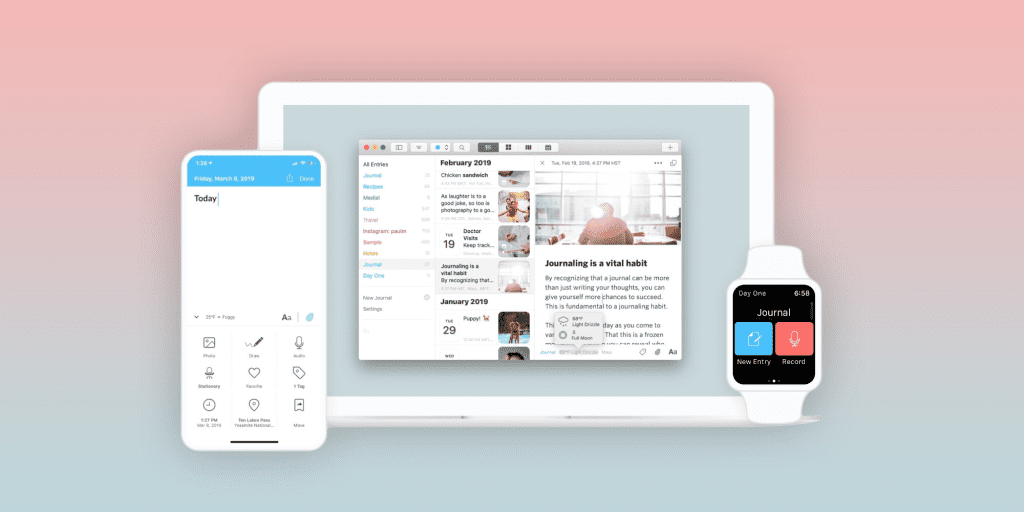
For those who love to jot down their thoughts and ideas, iOS 17 introduces Journal, an innovative app that offers personalized writing suggestions. By analyzing information from your iPhone, such as photos, location data, music, and workouts, Journal provides curated suggestions to inspire your writing.
Creating a new entry in Journal is a breeze. Simply select a moment, such as a morning visit to the beach, and start writing. You can also schedule notifications to remind you to write and receive new prompts to keep your creative juices flowing. Journal allows you to flag important moments, ensuring that you can revisit and reflect on them later.
Live Voicemail: Transcribing Messages in Real Time
iOS 17 revolutionizes the way we interact with voicemail through the introduction of Live Voicemail. With Live Voicemail, you can preview a transcription of a voicemail message in real time as it is being recorded. This feature provides a convenient way to quickly assess the content of a voicemail and decide whether to answer the call or respond later.
Powered by the neural engine of your iPhone, Live Voicemail ensures the privacy and security of your messages. You can screen calls using this tool, which is similar to the old days of answering machines, and manage your communication more efficiently.
FaceTime Messages
iOS 17 brings a highly requested feature to FaceTime: the ability to record video messages. With FaceTime Messages, you can now document and share important moments, even if the recipient misses your call. This feature adds a new layer of versatility to FaceTime, allowing you to connect and communicate in more meaningful ways.
Whether it’s a birthday wish, a heartfelt message, or a funny anecdote, FaceTime Messages enable you to capture and share your thoughts and emotions effortlessly. Simply record your message, and it will be delivered to the recipient as a video, ensuring that your message is conveyed exactly as intended.
Messages Check In: Simplifying Location Sharing
Apple is expanding and simplifying location sharing with the introduction of Check In in iOS 17. Designed to provide peace of mind and enhance personal safety, Check In allows you to let a loved one know that you have arrived at your destination safely.
Once you initiate a Check In with a family member or friend, iOS 17 automatically notifies them when you arrive home. If an unexpected situation arises and you are not near your destination, Check In can recognize this and reach out to ensure your well-being. If you don’t respond, Check In can automatically share your current location, the route you took, as well as your iPhone’s battery level and cell service status, all while preserving end-to-end encryption for your privacy.
Messages Get an Upgrade: From Transcriptions to Stickers
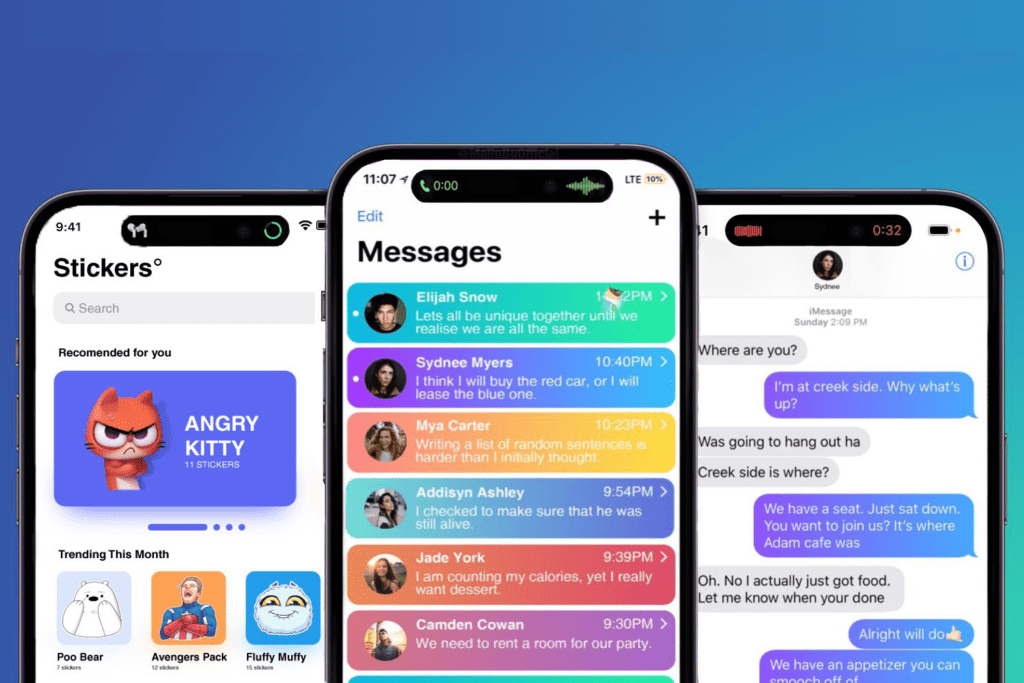
The Messages app receives several updates in iOS 17, making communication more efficient and enjoyable. One of the notable enhancements is the addition of transcriptions for audio messages. If you receive an audio message from a friend or family member, you can now read a transcription of the recording within the Messages app itself. This feature is especially useful for situations where listening to audio messages may not be suitable or convenient.
iOS 17 also introduces a new visual overhaul for iMessage apps. Instead of appearing above the keyboard, iMessage apps are now accessible via a plus sign on the bottom left of the screen. This redesign streamlines the user interface, making it easier to navigate and access your favorite iMessage apps.
Stickers also get a significant upgrade in iOS 17. The introduction of a Stickers drawer allows you to access all the stickers you’ve used in one place, eliminating the need to search for your favorite stickers. Additionally, emoji can now be used as stickers, giving you even more creative options for personalizing your messages. You can peel and stick an emoji sticker to a message bubble, rotate and resize it to your liking. Furthermore, iOS 17 enables you to turn a photo’s subject into a sticker, opening up new possibilities for expressing yourself through visual communication.
Autocorrect Improvements
Autocorrect receives significant improvements in iOS 17, enhancing the accuracy and intelligence of the feature. With a more advanced algorithm, autocorrect can fix a wider range of grammatical mistakes, ensuring that your messages are error-free. Additionally, reverting words back to what you typed is now easier than ever, allowing you to quickly correct any accidental changes made by autocorrect.
In a surprising twist, iOS 17’s autocorrect also learns and adapts to your language preferences. This means that it becomes more attuned to your unique writing style, including the use of curse words. With these enhancements, autocorrect becomes a helpful tool that not only corrects your typing errors but also better aligns with your individual expression.
Additional Features of iOS 17
While we have covered the notable features of iOS 17, there are several additional enhancements worth mentioning. These include:
- Triggering Siri by simply saying “Siri” instead of “Hey Siri,” making it even more convenient to access voice commands.
- The ability to download offline maps in the Maps app, ensuring that you can navigate even when you don’t have an internet connection.
- New profiles for Safari and your passwords, making it easier to manage and organize your browsing experience.
- Auto retrieval of one-time verification codes from the Mail app, saving you time and effort when logging into various accounts.
- Interactive widgets, which were highlighted in-depth during the iPadOS portion of the iOS 17 announcement, providing a more engaging and personalized home screen experience.
These additional features further contribute to the overall enhancement of iOS 17, offering a comprehensive update that addresses various aspects of the iPhone user experience. iOS 17 is now available to download from the Settings app on any compatible iPhone. Check here to see if your iphone qualifies.



