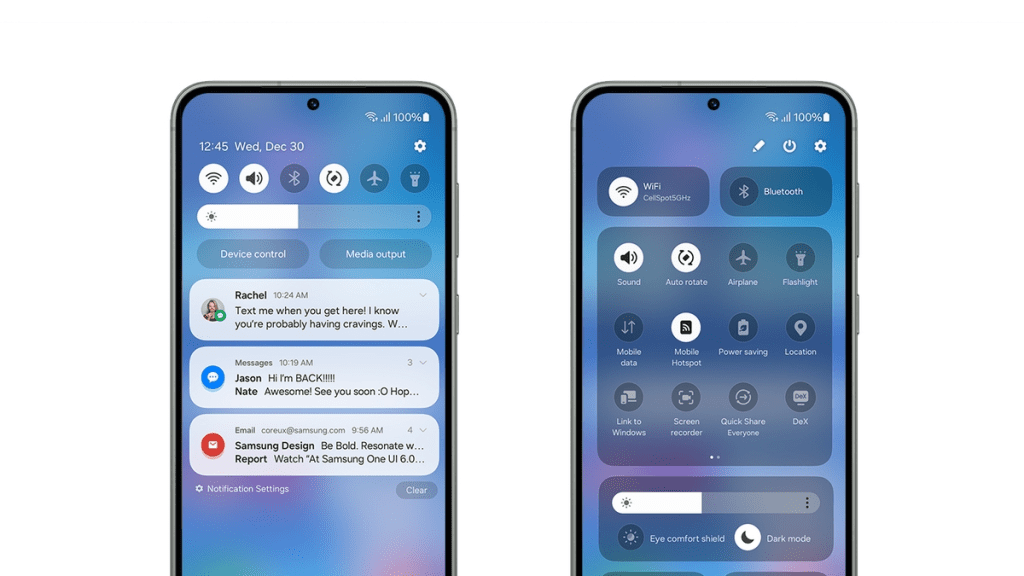Samsung’s One UI 6 update is set to revolutionize the camera experience on Galaxy phones. Packed with a lot of new features, – some powered by AI, this update is based on Google’s broader Android 14 software.
AI Image Clipping that Transforms Photos into Stickers
One of the standout features of One UI 6 is AI Image Clipping. This feature allows Galaxy users to effortlessly cut specific objects out of a photo and turn them into stickers that can be placed on other photos. Apple’s recently launched iOS 17 iPhone update introduced a similar feature, highlighting the growing trend of AI-powered camera functions in smartphones.
In a GIF shared within Samsung’s press release, we can see the sticker being resized after being pasted onto another image, bringing to mind Google’s Magic Editor tool for the Pixel 8 and Pixel 8 Pro. By incorporating AI Image Clipping, Samsung is empowering users to unleash their creativity and add a touch of personalization to their photos.
Enhancing the Galaxy Enhance-X App

Samsung is building upon its existing Galaxy Enhance-X app, which already offers extra photo-editing tools. With One UI 6, this app will receive a host of new capabilities. Sky Guide, for instance, utilizes AI to identify constellations and stars in photos captured of the night sky. This feature adds an exciting dimension to astrophotography, allowing users to explore the wonders of the universe with their Galaxy phones.
Additionally, One UI 6 brings the popular Single Take feature to Enhance-X for videos and images with motion. Single Take, a camera mode unique to Samsung phones, enables users to capture multiple images in different styles with just a single tap of the shutter button. Now, users can extract the best stills and clips from existing images using Single Take within Enhance-X, enhancing their photography experience even further.
A Plethora of New Editing Tools
Apart from its AI-powered features, Samsung aims to make using the camera on Galaxy phones more convenient and efficient. The One UI 6 update introduces improvements to document scanning, making it easier to digitize important paperwork on the go. Additionally, switching to higher resolution shooting modes is now a breeze within the camera app.
For users who frequently utilize specific camera modes like panorama or portrait, One UI 6 allows saving these modes directly to the home screen as widgets. This feature eliminates the need for navigating through menus, enabling quick access to preferred camera settings. Furthermore, Samsung is updating the layout of the editing tools in the camera app, introducing undo and redo buttons for seamless toggling between edits.
SEE HERE: Best Budget friendly Laptops you can buy
The Growing Role of AI in Smartphones
Samsung’s One UI 6 update is yet another testament to the increasing integration of AI in current and future smartphone products. While voice recognition, language translation, and object recognition in photos have long relied on AI, the rise of generative artificial intelligence has sparked even greater interest in AI-powered features.
Qualcomm’s latest Snapdragon 8 Gen 3 smartphone chip is designed with AI use cases and applications in mind. The Pixel 8 and 8 Pro from Google introduced AI-powered photo-editing features that set them apart from their predecessors. Furthermore, according to Bloomberg, Apple is actively developing new AI features for its upcoming iOS 18.
As smartphone manufacturers continue to explore the potential of AI, users can expect more exciting updates and features that enhance their mobile experiences. Samsung’s One UI 6 update not only introduces AI-powered camera capabilities but also streamlines the camera app, making it more user-friendly and efficient. With the arrival of One UI 6, Galaxy phone users can unlock their creativity and capture stunning moments with ease.
Summary
The One UI 6 update marks a significant step towards integrating AI into smartphones, revolutionizing the way we capture and edit photos. By leveraging AI-powered features such as AI Image Clipping and Sky Guide, Samsung is enhancing the capabilities of its Galaxy phones and empowering users to unleash their creativity. With the ability to save frequently used camera modes to the home screen as widgets, switch shooting modes effortlessly, and enjoy an improved editing experience, capturing and editing photos has never been more convenient. Stay tuned for the arrival of One UI 6 on Galaxy phones, and prepare to take your photography to new heights.