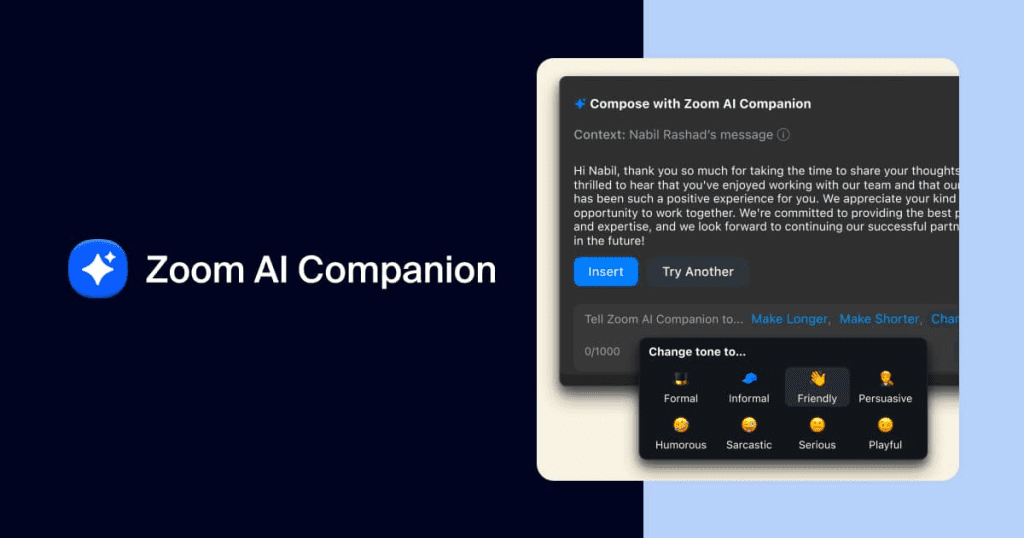Zoom, the popular videoconferencing and messaging platform, has just unveiled its latest development: the Zoom AI Companion. This built-in generative AI assistant aims to streamline meetings and improve productivity by providing users with contextual and useful intelligence. Users who are already subscribed to the paid services will have access to the new features right away.
What Does Zoom’s AI Companion Offer?
According to a recent blog post, the Zoom AI Companion offers a range of capabilities designed to enhance the meeting experience. One of its key features is the ability to compose chat responses, saving users valuable time and allowing them to focus on more important tasks.
Additionally, if someone joins a meeting late, the AI Companion can catch them up by summarizing the discussions.
It can also answer specific questions about meeting content and automatically generate summaries, identify important information, and create next steps for attendees.
Zoom has plans to expand the AI Companion’s capabilities in the future. Users will be able to communicate with the assistant using natural language queries and receive help with various tasks, including
- organizing meetings
- composing emails
- consolidating meeting summaries
- identifying relevant documents
- summarizing chat messages
In addition, the AI Companion will assist in
- support ticket submission
- providing real-time information during meetings, and
- analyzing phone calls and messages.
Zoom’s Approach to AI Model Selection
In an effort to deliver improved results, Zoom employs a “federated approach” to its AI model selection. The company dynamically incorporates its own large language model (LLM), and even included Meta Llama 2, OpenAI, and Anthropic into the AI Companion. By adopting this strategy, Zoom ensures that users can enjoy the latest features and benefits without the hassle of choosing the right model.
SEE HERE: Apple’s Macbook Pro Models
Addressing The Controversy Surrounding Training the AI Assistant
The release of the AI Companion follows public outcry over Zoom’s updated terms of service regarding the use of data collected to train the AI models. Initially, there were concerns that Zoom could leverage the data generated by its users, without a way to opt out.
However, Zoom addressed these concerns in a blog post, emphasizing its commitment to transparency and user control. The company clarified that it does not use any audio, video, chat, screen sharing, attachments, or other communications as training data for its AI models.
Default Settings and User Controls
To ensure user privacy and control, all capabilities of the Zoom AI Companion are disabled by default in the initial release. Administrators and account operators have the ability to turn on and off specific AI-enabled features. Additionally, hosts of meetings have fine-grained controls within each session, allowing them to manage the use of AI tools. Participants in the meetings will also be able to see the status of the AI tools being utilized.
Previous AI Controversies with Zoom
Zoom has previously faced controversies regarding the use of AI in its products. In April 2022, the company received criticism for considering the inclusion of emotion AI features in its sales-targeted products. Advocacy groups specifically “Fight for the future” expressed concerns about user trust, biases in the AI, and the potential for it to be seen as a marketing gimmick. However, Zoom has consistently responded to these concerns, prioritizing transparency and user control in its approach to AI development.
In Conclusion
With the launch of the Zoom AI Companion, Zoom aims to revolutionize the way meetings are conducted by providing users with a powerful AI assistant. As Zoom continues to expand the capabilities of its AI Companion, users can expect even greater efficiency and productivity in their meetings.